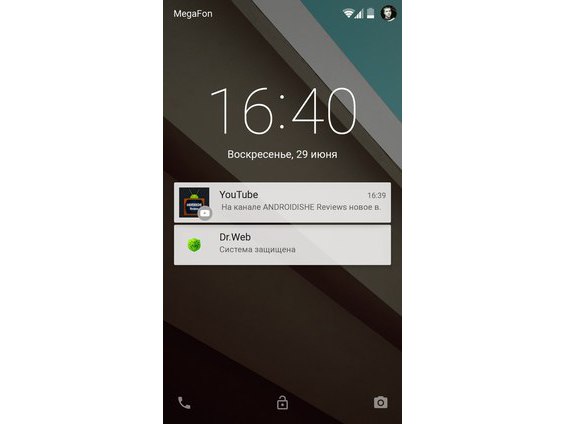Overview Android L
Description:
Hello everyone, this is a detailed overview of the new version of the mobile operating system from Google, Android L.
Rumors of a large-scale upgrade to 5.0 went very long time, closer to the announcement, everything seems to be agreed that the new version will be called Lollipop, which means candy. Everything seems to be logical, especially remembering the names of the previous version.
At the presentation of Google I / O 2014, we were shown Android L. Maybe that name alludes to the plane and the minimalism of the new OSes. This year, Google will follow the steps of Apple, presenting a preview version of the firmware, and the official release should take place before the end of this year, as in other IOS 8. I think this is certainly the right thing, better to release a stable version 1 and get satisfied klietnov than to produce
In this video I talk about all the new features available in the
What immediately strikes the eye radically new interface. Design elements become more flat, but thanks to the effect of volume shadows present. It seems that every icon is floating in the air.
Lock screen now supports notifications, with which you can interact. They reminded me of the card Google Now. To unlock the device you need to do swipe up, calling for a quick need to hold your finger on the left side of the screen and quick access to the camera retained its importance, it is also available from the right side swipe. Besides unlocking process easier, you can now add a personal mode, during which you will not need to enter a password, for example if you are at home.
After unlocking the eye immediately catch the new icons of the bottom panel, now instead of the usual icons are arranged geometric shapes there is undoubtedly a matter of taste, I found it interesting that option.
Running applications menu now looks like this: each application is separate large window. Between them, you can quickly scroll through the switch, and close unnecessary applications can swipe as before. The overall design reminded me multitasking mobile browser bookmarks from Chrome.
The new version of the operating system Google paid attention to the autonomy of our gadgets, thanks to the Battery Saver able to optimize the performance of the battery and run the various processes, devices for Android L will be able to work longer, on average 90 min.
Settings menu has acquired a completely new design, now it is made into flat design in white. Items remained unchanged.
Now let's talk about the notification curtain, starting with version 4.2.2, it was a double, now notifications and quick settings are combined into a single unit.
Dialer also received a radically new slim design match for Android L.
Android L is faster and more stable than previous versions, thanks to the addition ART. Virtual machine uses better memory and is fully compatible with 64 - bit processors. The downside, though not critical is that applications can now take up more space on your device.
I remind you that this is only the first assembly, the time of release, which promise us everything can change in the fall, so I recommend to subscribe to the feed to not miss the review updates.
Thanks for watching, good luck to all!