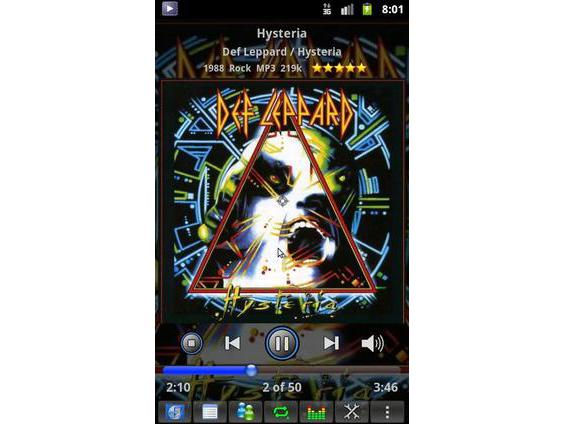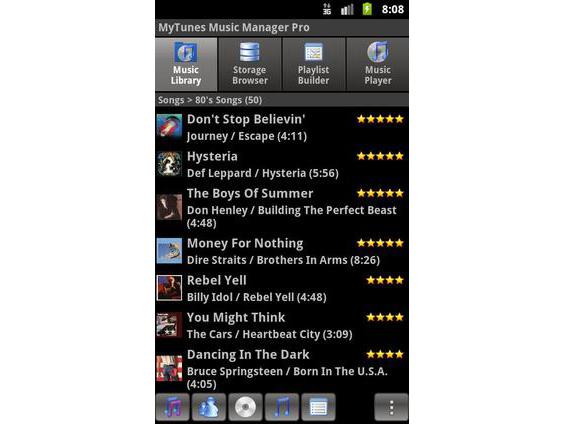MyTunes Music Player Pro
Description:
The professional version of MyTunes, comprises the following features:
- Playing mp3, aac (m4a), ogg vorbis, wma, flac, alac, wav, aiff, and Monkey's Audio (ape) files.
- Play music files saved with the help of Google Music, Dropbox or Microsoft SkyDrive.
- Using a home network as a personal cloud server and transfer your music files from your computer to MyTunes Pro.
- Viewing music by artist, genre, album, song, playlist or folder in the file system.
- Create automatic playlists.
- Implemented to search for libraries with music, you can use either a keyword or search by voice
- Continuous play.
- The normalization of the volume with the replay gain.
- Tracking rankings of songs and plays.
- Timer with motion detection.
- Reads m3u and wpl playlist file.
- The ability to edit tags.
- The ability to create playlists.
- The same application can stop the flow of music if you disconnect the headphones or turn on off switch.
- Ability to search by artist, album, song, keywords.
The professional version of MyTunes is free, but uses banner ads to support future development. To remove the banner ads you can purchase the full unlocked version of the application that is available in Google Play market.
You can also try the lite version of the music player MyTunes. It has fewer functions but lighter in weight and does not contain advertising.
advertisement
Download MyTunes Music Player Pro 1.5
general information
| Version | 1.5 (3321) |
| date of download | |
| The size | 3.82 MB |
| English | No |
requirements
| Android | 2.1+ |
| Architecture | ARM7 ARM6 |
Check application
| The file is checked |
Attention! All files represented on this site either were found freely distributed on the internet or by their authors’ permission. If any of materials on this site violates your rights, report us
Rating:

Rate the app:
Interface



Related Apps: