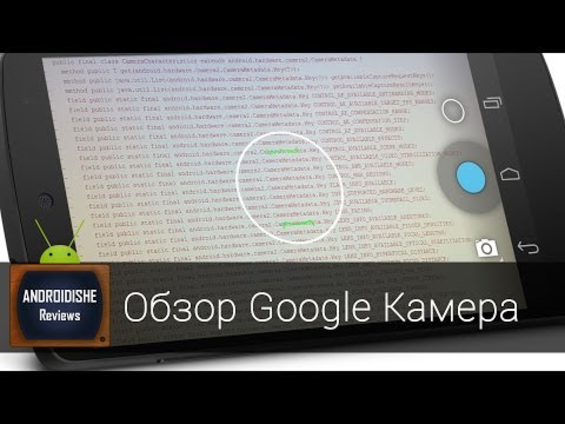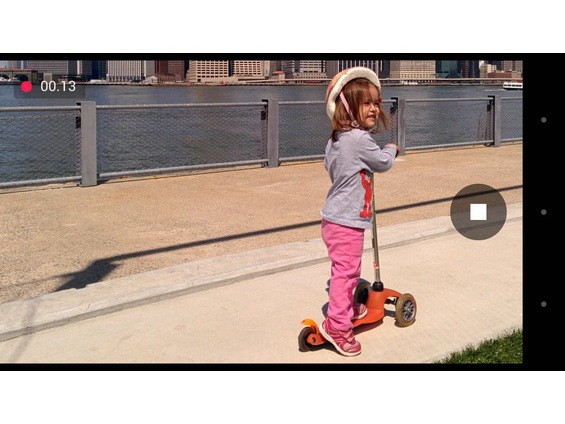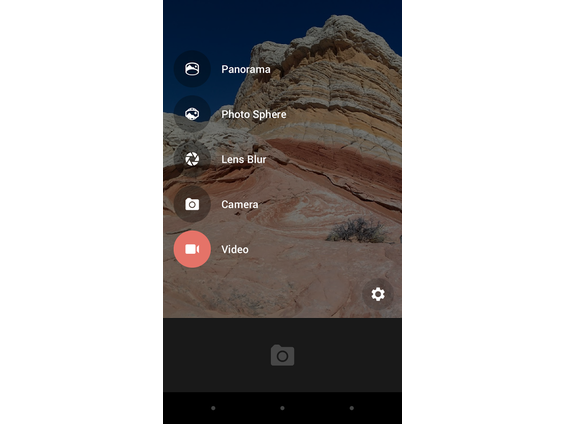Google Camera
Description:
Hello, friends!
Today we look at the updated camera app for the operating system Android.
Google has decided to update a small application through Google Play, so that we can quickly start using the new features, and not wait for the next software update.
Google camera has a brand new design and interface, and new features, which we now discuss.
So now the main menu is available swipe from the left side of the screen, the menu also added a new shooting mode with the blurring, it is best suited for portraits or close objects.
To use the offer us slowly lift the device while keeping the object in the center.
After the photo is ready, you will be redirected to the editor, where you can adjust the intensity of the background blur.
Going further, in the lower right corner there is a second menu with switching cameras, flash and switching mode HDR.
Another important innovation is the improvement of the viewfinder through which you will immediately see the final picture.
Auto focus is also possible to direct manually by clicking on the display. The transition to the latest photo also preserved and available as before, swipe from the right side of the screen.
Camera can install applications each owner Android-devices since version KitKat.
Well let's summarize, Google is going the right way, first makes updating apps fast and easy for end-users well, and secondly really adds the necessary functions such as blur.
On this I have everything.
Thanks for watching, good luck to all!
Download Google Camera 7.4.201.322479879
| • Added dual exposure controls to adjust brightness and HDR of your photo (Pixel 4). • Added Astrophotography to Night Sight to allow you take a picture of the Milky Way with one tap (Pixel 3, 3a, and 4). • Added Frequent Faces to help you capture Top Shot photos where the people you photograph most are smiling and not blinking (Pixel 4). • Added Touch and hold on the shutter button to capture Top Shot photos in the default camera mode (Pixel 2, 3, 3a, and 4). |
| Version | 7.4.201.322479879 (61060549) |
| date of download | |
| The size | 83.8 MB |
| English | No |
| Android | 10+ |
| Architecture | ARM8 |
| The file is checked |
Attention! All files represented on this site either were found freely distributed on the internet or by their authors’ permission. If any of materials on this site violates your rights, report us
Rating:

Rate the app:
Interface