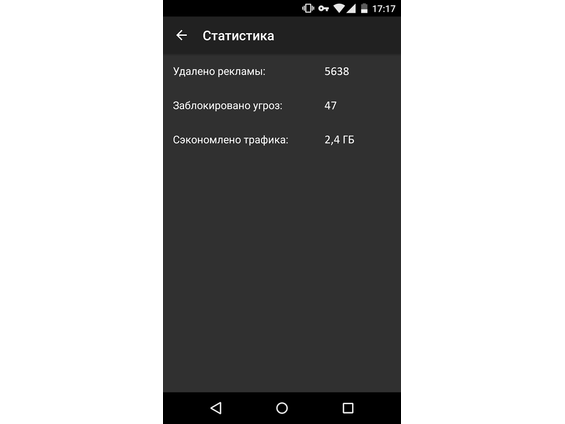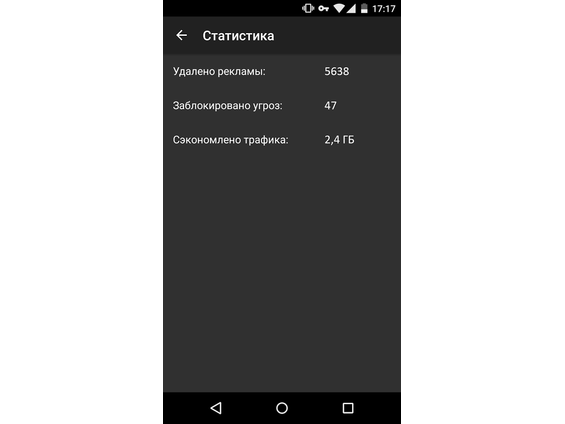WebGuard
Description:
Appendix WebGuard is a full-back for the android, which is able to protect you from advertising, viruses and spyware, which can be picked up on the Internet. Unfortunately, viruses and other unwanted content for a long time and got to the android, which is quite sad, because most often it is a phone that has the money and the account stores and a lot of other important information passes through it. And if with all the PC has long been clear, there are plenty of anti-virus and other applications, android on this topic is not so developed, and in fact long overdue!
But do not be upset, because there is an application from the developers of Mobisoft LLC, are really able to protect our stay on the Internet.
The first and most important thing - do not confuse it with the antivirus application that is constantly hanging out in your phone and check everything that is possible. This app only works with traffic from the Internet, thus without overloading the phone in his free internet time. What is impressive is its functionality, which starts from a standard firewall and ending with the ability to hide your ip-address and block all pop-up ads on the sites! Full range of application possibilities is given below.
Features of the app:
- able to block all advertising on the Internet
- there is a built-in firewall
- hide your ip-address and makes it possible to go for another country
- blocks ads in videos on services such as IVI similar
- It speeds up the download sites and saves bandwidth
- high-grade encryption
- blocks dangerous websites
- if you are on a paid site - program will inform you
- It hides all information about you and does not allow surveillance
- It works without Root
applications Disadvantages:
- fully functional only during the trial period, then you have to pay
Result: WebGuard incredibly useful application, you can verify this yourself in just a few days of use. Yes, if you want to use it always - you will have to pay, but the safety and anonymity on the net worth, believe me!
Download WebGuard 1.5.8
| App rebranding to Guard My Web |
| Version | 1.5.8 (88) |
| date of download | |
| The size | 3.66 MB |
| English | No |
| Android | 4.1+ |
| Architecture | ARM8 ARM7 ARM6 x86_64 x86 |
| The file is checked |
Attention! All files represented on this site either were found freely distributed on the internet or by their authors’ permission. If any of materials on this site violates your rights, report us
Rating:

Rate the app:
Interface